10 Key Client Site Features Must-have in WordPress Website
The adaptability of the platform is one of the best aspects of using WordPress to create a website. With WordPress, you can create profitable websites, lead-generating blogs, and high-traffic blogs. Even then, you have a wide range of options.
Every year, you probably produce dozens of sites as a developer – possibly even more. It can be time-consuming and laborious to design each one from scratch. Additionally, you run the danger of overlooking crucial functionality.
Your client anticipates receiving a fully functional WordPress site that meets their needs when you turn over a project. Any essential client site elements that you forget to include can result in unneeded delays and frustrations as well as damage to your reputation in the industry.
On the other hand, by compiling a uniform list of client site features, you can hasten the development process and prevent forgetting important components. You might even avoid errors that could destroy a website and render all of your hard work useless.
We’ll go through the benefits of having a set of features you always include when building a site for a customer in this post. Next, we’ll disclose the top ten items we’ve added to that list. Move along!
Why Standardizing Your Client Site Features Is Beneficial?
It might be basic things that get overlooked while you’re busy juggling clients, monitoring bills, and trying to find time for all your projects. If you don’t have a set of features that you always employ, you run the risk of forgetting to include something crucial that may hurt your client’s website success.
Additionally, you have fewer decisions to make during the actual build process when you already know which features you’ll include on each site. By streamlining your process, you can prevent decision fatigue and burnout during each project.
Also, it’s possible that some or perhaps all of your clientele lack technological expertise. When the site is attacked or goes unnoticed because it doesn’t rank well with search engines, your work may be wasted if they don’t know how to manage elements like security or SEO.
Finally, offering a set of features that is universally available can support your marketing plan. To highlight the advantages you offer to customers when promoting your services, write all the features each site has. Potential customers will probably believe they are getting a better price if they can see that you’ll help automate their performance, maintenance, and other tasks.
Important Elements for Every Client Website You Create
You might be able to add features to your personal list if you build websites in a certain niche that are linked to your field of expertise. The next ten elements, however, apply to just about any type of website you might develop.
- Simplicity
You can rapidly get online and start publishing thanks to simplicity. Nothing should stand in the way of launching your website and disseminating your content. WordPress is designed to enable that.
- Adaptability
A personal blog or website, a photoblog, a commercial website, a professional portfolio, a government website, a magazine or news website, an online community, or even a network of websites can all be made with WordPress.
Themes and plugins can be used to beautify and expand your website. Even better, you can create your own application.
1. Use SEO Advice to Increase Visibility
Even for seasoned website managers and owners, SEO can be challenging to learn. By helping your clients with their optimization, you can improve their site’s ranking and increase their visibility, traffic, and conversions. This will also speak favorably of your skills.
Installing an SEO plugin is one of the simplest ways to assist your clients in achieving success in this area. Yoast SEO, as you surely already know, is one of the most well-liked choices for WordPress blogs.
Even for complete newbies, on-page SEO is made simple and doable by this plugin’s traffic light system and straightforward instructions. The SEO Framework is another excellent alternative with a useful color-coded approach, yet, if you’re looking for an alternative.
As an alternative, there is a less well-known plugin called Rank Math that includes keyword planning, Google Search Console Integration, 404 error monitoring, and more.
In addition to the on-page components that Yoast and SEO Framework are renowned for, this plugin can assist with some off-page SEO variables. However, you could be better off with a more straightforward plugin if your customers are unable to use the more sophisticated functions this solution offers.
2. User Administration & Media Control

Everyone doesn’t need the same level of access to your website. The site is managed by administrators, content is handled by editors, written by authors and contributors, and managed by subscribers through their profiles. This enables you to have a range of website contributors and to simply allow others to participate in your community.
Since a picture is worth a thousand words, being able to swiftly and efficiently upload images and media to WordPress is crucial. To add media to your website, simply drag & drop it into the uploader. Include captions and alt text, as well as galleries and images, in your material. Even some interesting image-altering tools have been added to us.
3. Complete Adherence to Standards
Every piece of code created by WordPress complies fully with W3C’s standards. This indicates that your website will function properly in current browsers while retaining forward compatibility with browsers to come. Both now and in the future, your website will continue to be lovely.
4. Use Security Maintenance Tools to Prevent Losing your Hard Work

Cyberattacks are no joke. The website of your client could be destroyed by a single wicked hacker, wiping out all your laborious hours. Implementing security measures to protect your work after you finish them can help stop such tragic occurrences.
Sucuri is a good option for monitoring WordPress security. Regular security checks will be performed, and if it detects anything suspicious, alerts will be sent so your client can take action to stop assaults or malicious file uploads.
If you can persuade your client to purchase this plugin’s premium edition, they will also receive the Sucuri Web Application Firewall (WAF).
Security is a constant worry, just like performance, and should not be left to chance. Including security audits in your services could help safeguard your work in the long run if you’re interested in growing your business to include site upkeep. As an alternative, you may instruct your customers on how to perform their own audits.
5. Increase SEO and Conversions by using Mobile Responsive Design
The likelihood of your clients’ websites succeeding is low if they are not responsive. Google now takes responsiveness into account in its algorithm because an increasing number of consumers are browsing primarily on their smartphones.
Thankfully, the WordPress community has a tonne of responsive themes available. When working on sites for clients, you can choose to use these by default, which will offer you an advantage. In reality, several of the most well-liked WordPress themes in the ThemeForest, such as Litho, H-Code, Paperio, and others, use responsive design.
Hongo is a well-known theme for WooCommerce development and it will help you to craft your store in a modern as well as attractive way.
Additionally, Brando is a responsive theme for building one-page websites with a polished appearance.
POFO can also assist you with creating the ideal corporate, creative agency, or blog website.
These themes are very adaptable and may be changed to suit the requirements of nearly any kind of website. You might decide on one to automatically install on each client site, or you could give clients a few options and let them take part in the building of their website.
6. Create WordPress Pages in Your Language

There are more than 70 languages for WordPress. It is simple to utilize WordPress in a language other than English if you or the person for whom you are creating the website would choose to do so.
7. Simple Setup and Upgrades
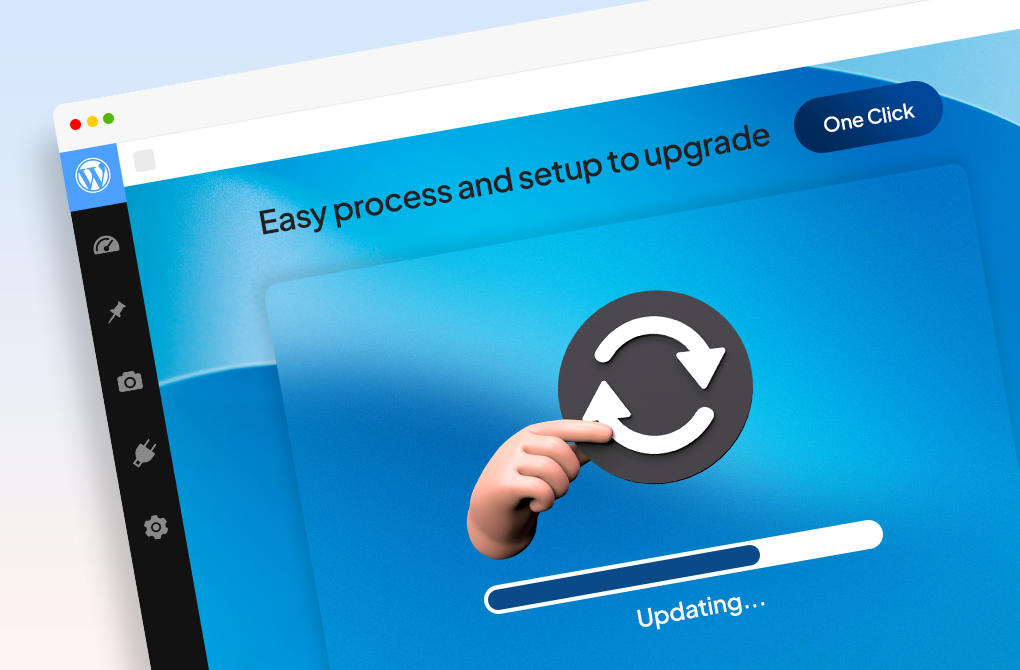
It has always been simple to install and update WordPress. Many web providers give one-click WordPress installations, allowing you to set up WordPress with only one simple click.
Alternatively, you can establish a database, upload WordPress using FTP, and run the installer if you’re comfortable with an FTP application.
8. Create an Activity Log to make Troubleshooting Easier
Providing excellent customer service is a smart strategy for keeping customers and attracting new ones through referrals. It also means that you may have to perform some troubleshooting for your clients, who might not be very knowledgeable about their WordPress websites.
When your consumers ask for assistance but are unable to specify precisely what went wrong, installing an activity log can help you identify issues. You can rapidly get the answer by consulting the log rather than asking a tonne of questions that might be fruitless.
A tried-and-true plugin for keeping tabs on on-site activities is WP Security Audit Log. It will monitor updates, the installation of plugins and themes, file uploads, and more.
This will eliminate a lot of your job’s uncertainty. Any problems can be resolved promptly, allowing you to resume working on your next assignment.
9. Include a Platform for managing Emails as Part of Integrated Marketing
Email marketing is still a popular and successful tactic despite the growth of social media Offering email management to your clients can be a useful service, and it’s easy to do.
WordPress users have traditionally favored MailChimp as their go-to email solution. With no cost to you or your clients upfront, you can easily integrate email marketing on any WordPress website thanks to its free accounts and integration plugin.
If your customers want to access premium services, they may then upgrade their accounts.
You might also install OptinMonster for your client so they can design unique pop-ups in order to assist them in expanding their subscriber lists and enhancing their email marketing strategies.
But before putting this plugin on a client’s website, you should probably get their approval since it needs a paid OptinMonster account.
10. Automate Performance Improvement to Prevent Long Load Times

As you are aware, a website’s loading speed may make or break it. User experience and search engine positioning can both be enhanced by implementing tools to help preserve your client’s site’s performance.
Using a caching plugin like WP Super Cache is an easy method to accomplish this without involving your client.
A plugin like ShortPixel can automate picture optimization as well. However, adding performance optimization plugins isn’t always a lasting fix. In addition to development, you might think about providing maintenance services as well, allowing you to execute regular performance audits to get rid of bloat and manage other more complicated chores.
Overall, It May Be Said
These are cutting-edge features that all WordPress websites must have. It enhances user experience by enabling users to use websites without any difficulty.
Integrating these features proves to be a wise move because they have the potential to transform the online presence style, which increases sales and generates significant revenue.
What do you think? These guidelines offer a strong foundation for a website design overhaul, but you might still have more questions. To find out more about smart web design and how LinkSture can assist, get in touch with us.