A beginner’s guide to speed up your website
“25% of users abandon a web page if it will take more than 4 seconds to load.”
This blog is related to the in-depth website speed optimization that showcases to you how important to have an optimized website. All tricks and instructions have been covered that help you improve load times.
Introduction
A decade back, Google has announced that website speed would affect the search ranking. The website speed would be the topmost priority of any development plan and it is always been a crucial part of SEO. When you make a shift to online presence, page optimization becomes the most essential part. Because an unimpressive website’s performance kills your business from the bottom line and your site visitors will switch to other alternatives. In the end – impatience is a digital worth!
Speed matters a lot!
This detailed piece of writing includes the important factors of having fast-loading and optimized website. A fast loading website invites more visitors’ engagements and boosts sales. When you optimize your site’s speed, you will get the highest ROI.
In this guide, we will try to cover everything related to website speed and optimization. Also, include easy-to-follow instructions that you can start implement after reading this blog.
What is website page speed?
In simple terms, web page speed is a measurement of how fast content loads. We are often confused between page speed and site speed. The main difference is that page speed is a sample of page views on the site. It also can be described as page load time or time to the first byte.
To check page speed, you can try it with Google’s PageSpeed Insights. It integrates data from the Chrome User Experience Report and prepares reports on two vital speed metrics DOMContentLoaded (DCL) and First Contentful Paint (FCP).
What is the best loading time?
When your website loads in within 3 seconds or less. Most people stay away from the slow loading websites that take a long time to present content properly. To avoid decline Google rankings, it is better to optimize your site that deliver the best shopping experience.
But, why website speed matter?
There is plenty of drawback of a slow-loading website because website speed decides the future of your business. It can take your business to the top or pull it down to nothing.
Website’s speed directly affects the following:
- Website traffic
- Lead generation
- Total sales
- Brand value
- views
“According to the research, more than 47% of visitors leave the website when its loading time is more than 3 seconds.” The fast loading speed will make your website stand out from the crowd!
Apart from this, loading speed plays an essential role in SEO rankings. As Google considers fast loading website, with the help of better SEO, your site can come on the first page of Google search results. Website speed also impacts user experience. Thus, you should not ignore slow website loading speed.
How would you know your website is slow?
There are multiple options available to check website speed. The easiest is recording website loading speed when you enter the website URL in the browser. However, to get prominent website speed tests with proofs, several tools that are as follow:
GTMetrix
This is one of the best tools that check website speed accurately. This is the best option for developers and casual users. It has user-friendly design and detail optimizations. Just click on the “Analyze” button and you will get a complete performance report.
It will give you a summary report that includes:
- HTTP requests
- Fully loaded time
- Total page size
- Yslow score
- PageSpeed score
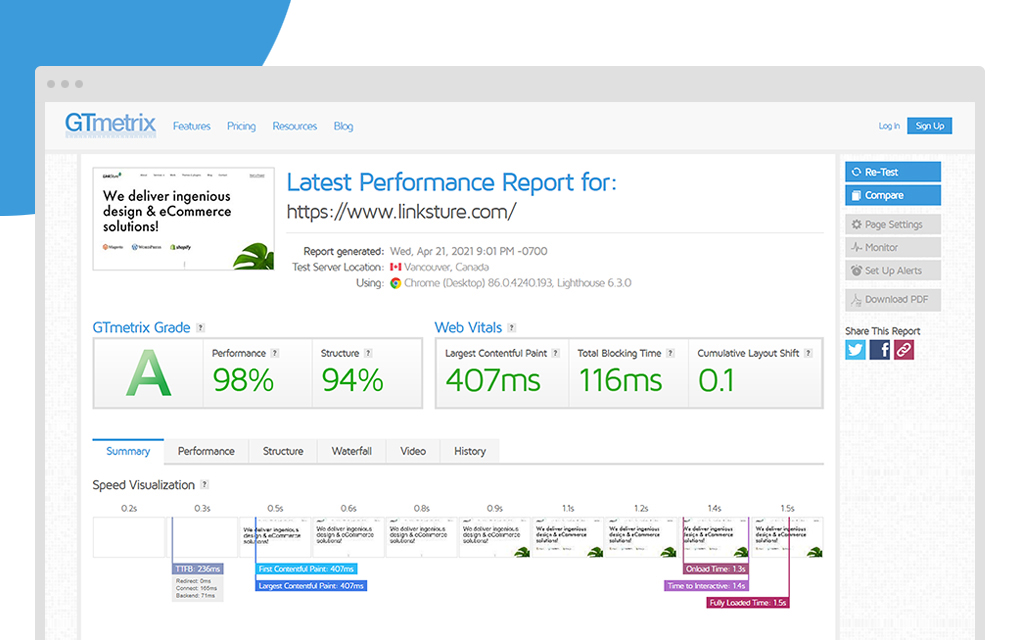
Pingdom
This is another most effective tool for beginners and developers. This is a great tool for WordPress speed optimization. With the efficient result, it will also give recommendations that help to optimize your website.
Just enter your website address, select “testing location”, and start the test. This is a similar tool to GTMetrix and also gives detailed information on the specific requests with waterfall analysis.
You can also improve your website speed with the usage of Pingdom. However, it will need advanced knowledge to get complete benefits from it.
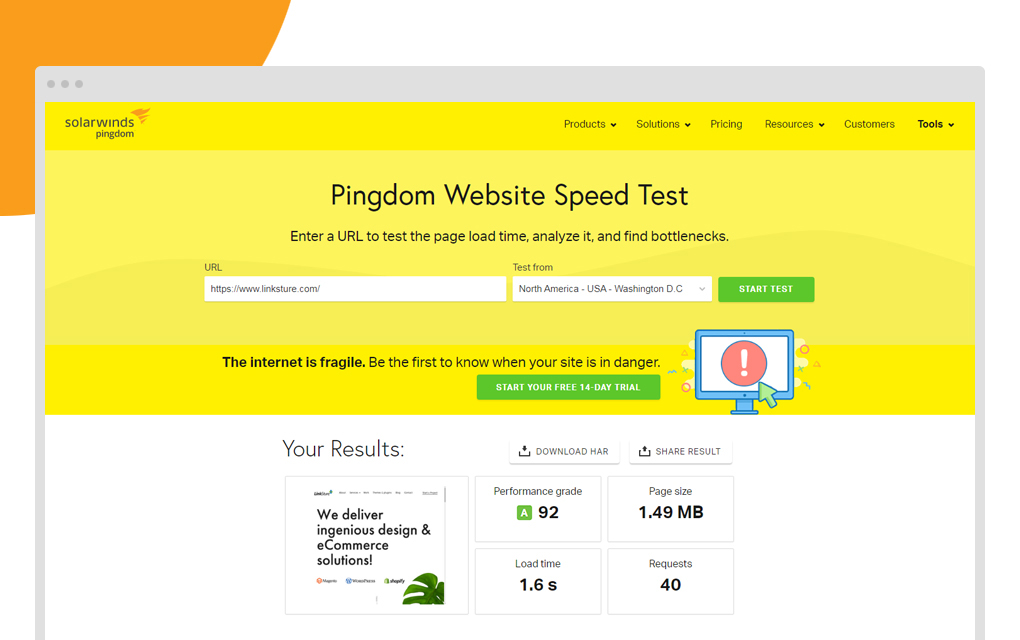
Google’s PageSpeed Insights
Google’s PageSpeed Insights is another tool that gives you suggestions of how you can optimize your website without sharing the speed test result of your website.
Google also shares the page loading time for both First Contentful Paint and DOM Content Loaded. To know more about Google’s PageSpeed Insights, click here.
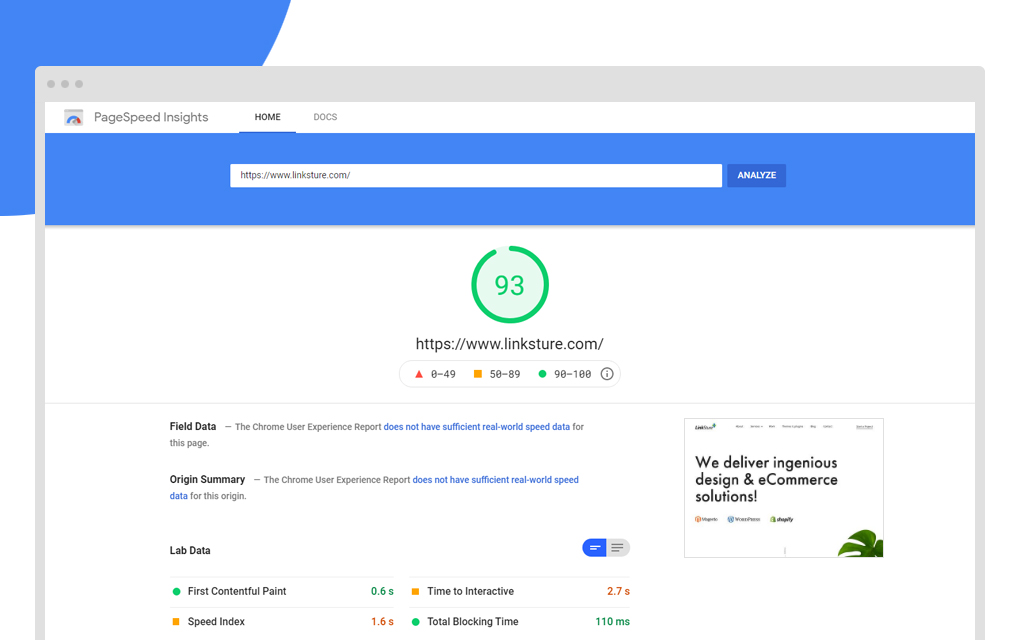
WebPageTest
This is one of the easiest tools to check website speed. It is one of the most advanced WordPress speed testing tools that checks in-depth functionalities and data.
You can choose device style, size, browser, and different configuration features. In short, this tool is best to test website speed.
After learning the importance of website speed and tools for website speed, now, we are moving on website speed optimization and techniques to optimize your website correctly.
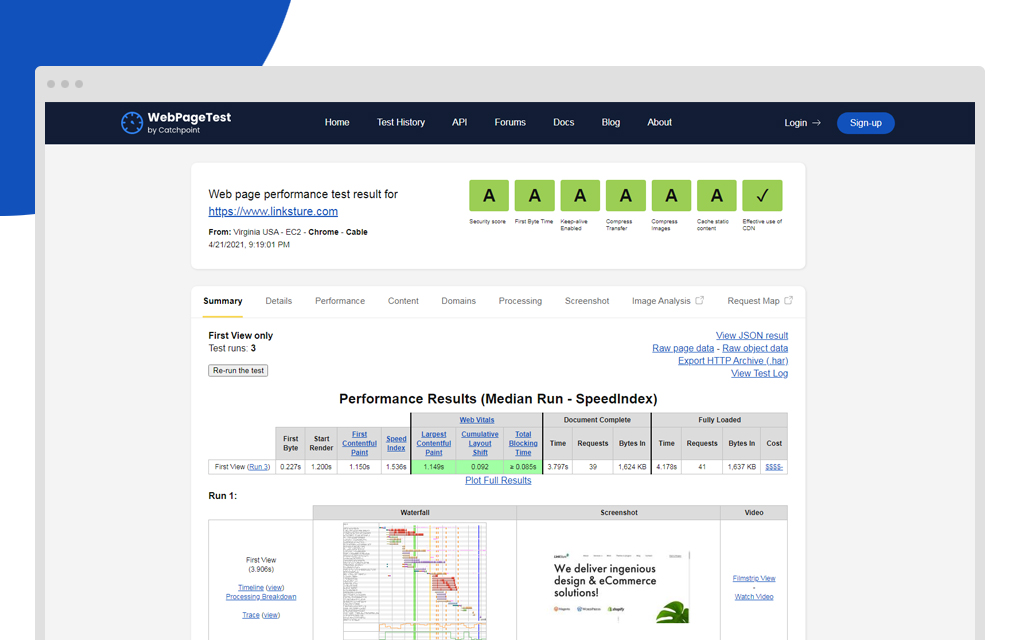
What is website speed optimization?
A website speed optimization is a process of improving the speed of your website. Speed optimization will work on website audits and identify the problematic areas. As website speed directly affects user experience.
To know more about how website speed impacts UX, consider the following reasons.
- Usability: Your website must be easy to navigate because it helps users’ stay on the website.
- SEO: As described earlier, Google considers a website’s speed for rankings that means your site should be load in less than 3 secs.
- User engagement: To make users remain engaged with your site, it should respond as quickly as possible. Also, CTAs need to be active with quick replies.
- Conversions: When your website is engaging, high rankings, and useful, it will turn leads into potential customers.
Guideline to speed up your website
Wondering how to speed up your website, read below the essential principles:
Fewer HTTP request
When every page of your website has an HTTP request, it will take much time to load. So, always try to reduce HTTP requests.
Faster TTFB
It is essential to improve TTFB (Time To First Byte) because it is the time that a server takes to transmit the first byte of data.
Caching
The cache rises the revisits to your sites. Always use a nice WordPress caching plugin to make revisit of your site faster.
Asynchronous loading
Make sure your site’s files and scripts load together. Because of Asynchronous loading, all CSS files and JavaScript load at the same time that will result in fast loading speed.
Update hosting
This is one of the finest reasons. When you update site hosting, it will boost website speed. Always choose dedicated servers because it brings more traffic. However, this is only suitable for slow-loading websites.
To make this process easy, it is better to hire a Website speed optimization service provider. Because professionals deal efficiently and solve speed problems with zero hassle.
Best website speed optimization techniques
Upgrade website hosting services
You harm your website when you select a cheaper web hosting service. Apart from saving money, there are no other benefits and in the long-term, you will end up with slow loading website. It is recommended to choose a professional hosting service provider like Cloudways that caters to all required needs of fast loading website.
Optimize your website for images
When you use optimized images for your website, it will increase website speed. For that, you need to reduce image size by compressing them. If you have a WordPress website then there are many plugins available for reducing image size after uploading to your website.
Decrease the size of files
Your WordPress website has a lot of files including HTML, CSS, JavaScript. All these files need individual HTTP requests and so to reduce requests, you need to minimize the file size and combine them. You can also use a speed optimization plugin like WP Rocket, WP Super Cache, and WP Optimize that enhances site speed.
Mobile optimization
If you want to make your website popular then it must be responsive & optimize for mobiles and other modern devices. These days, more and more people are switching to mobiles than desktops. Google also gives priority to mobile-optimized websites than other devices.
Consider below factors to optimize your website:
- The structure of code and the website theme
- Embedded images of your website
By considering these factors, you can squeeze your site’s performance.
Uninstall unused plugins
Always remove unused plugins because they affect the site’s performance and slow down your website. After using plugins for some time, it is better to uninstall them. When you delete unused plugins, your site can breathe properly.
Broken links and redirects can be improved
Unnecessary redirects and broken links harm the user experience of your website. It happens when the URL of your site experiences discrepancies and the screen comes with a 404 error. So, you must consider these factors during website speed optimization.
Implement accelerated mobile pages
AMPs are alternatives to web pages and these allow your website to display information easily on mobile devices. For that, make use of WordPress plugins that avoid complex codes.
Endnote
This is just a small tip of the ocean of the website speed optimization. Your website performance always depends on your requirement of traffic.
We know that there is no single solution for speeding up your site. This guide is just a crisp of website speed optimization and so, we hope that you found this beginner’s guide useful and you would get some important tips on what to do to improve website speed and its overall performance.