12 Best React JS Developer Tools For Web App Development
One of the most widely used JavaScript libraries for creating front-end web applications is React JS. The framework includes several practical tools. Each with its own special attributes and capabilities.
React components can be used by developers to build reusable, standalone components for many applications. In addition to helping developers create software, the tools also help with visibility, performance, and debugging. Due to its many capabilities, React is used by all major companies, like Facebook, Tesla, Skype, and others.
The most important step when starting a web development project is choosing the appropriate tools and IDE. The list of helpful React developer tools that can boost developers’ productivity is provided below.
The blog goes into further detail about the many React developer tools that make React JS a dynamic and top choice for businesses. So, Let’s know more about it.
What Exactly Are ReactJs Tools, And Why Would you Use them?
The React team has officially launched React Dev Tools, which include browser plugins for Firefox, Chrome, and many other browsers, so that you may utilize React skillfully. It is simpler to diagnose and examine React apps thanks to these tools. React Developer tools can help developers write more time-effective, dependable, and clean code.
React developer tools make it simpler to create react apps. React tools include, among other things, libraries, frameworks, code generators, testing facilities, and debugging extensions. Here are a few of the reasons why you should choose React JS before learning about some of the top developer tools.
Unlike other libraries, React enables users to split up the complicated user interface and transform them into reusable, simple components.
With less time needed for the feedback loop and a short learning curve compared to competitors, they are the second-largest ecosystem of packages. They are also friendly to newcomers.
The Best React JS Development Tools
Let’s now take a look at some of the top React JS developer tools that are well-liked by clients and developers alike.
1. Evergreen

A JavaScript framework called Evergreen is open-source, cost-free, and does not come with a setup that has to be done beforehand. Users can then combine their design requirements into new systems as a result. The only way to handle this architecture is through the creation and maintenance of segments. Additionally, it features refined React components that give users complete control when required, making it completely compatible with React.
Whether it was the prior decade or the current one, it was inevitable that the apps would look excellent. The React components in Evergreen are built on top of the React User Interface Primitive to achieve infinite composability. Evergreen also has a new UI design language for web apps.
Evergreen’s features include out-of-the-box functionality, ease of installation, composability and flexibility, enterprise-grade functionality, and outstanding documentation.
2. Bit
The open-source, cost-free React development tool is Bit. React components may be easily created and shared with this software. You may use Bit to create your React application as a group of separate components (a novel concept for building scalable React apps).
Additionally, you get access to Bit’s third-party marketplace, where you may search for download, and edit components created by other people to suit the requirements of your project.
This is good because you won’t have to start from the beginning. It offers automated methods for constructing components, creating unit tests, and adding documentation in addition to strong support for React and React Native. It effortlessly integrates with Micro Frontends and manages the challenges of code sharing between apps.
Features of Bit include language agnostic, easy-to-understand and choose commands, simple integration & expansion, and discoverable components.
3. Create React App
The best React developer tool on our list is Facebook’s Create React App. This utility is incredibly popular among React developers, with over 88k stars on GitHub. The popularity of this React developer tool is solely due to its straightforward one-command React app setup.
With this tool, creating a new project is simple and you don’t have to worry about things like build options, project topologies, supported modules, etc.
The Create React App gives programmers access to a front-end build pipeline, creates a developer environment, and gets the project ready for production. With this tool, React developers may speed up back-end development by using any programming language.
Features of Create React App include support for TypeScript linting, React hook support, and browser list support.
4. Bootstrap for React
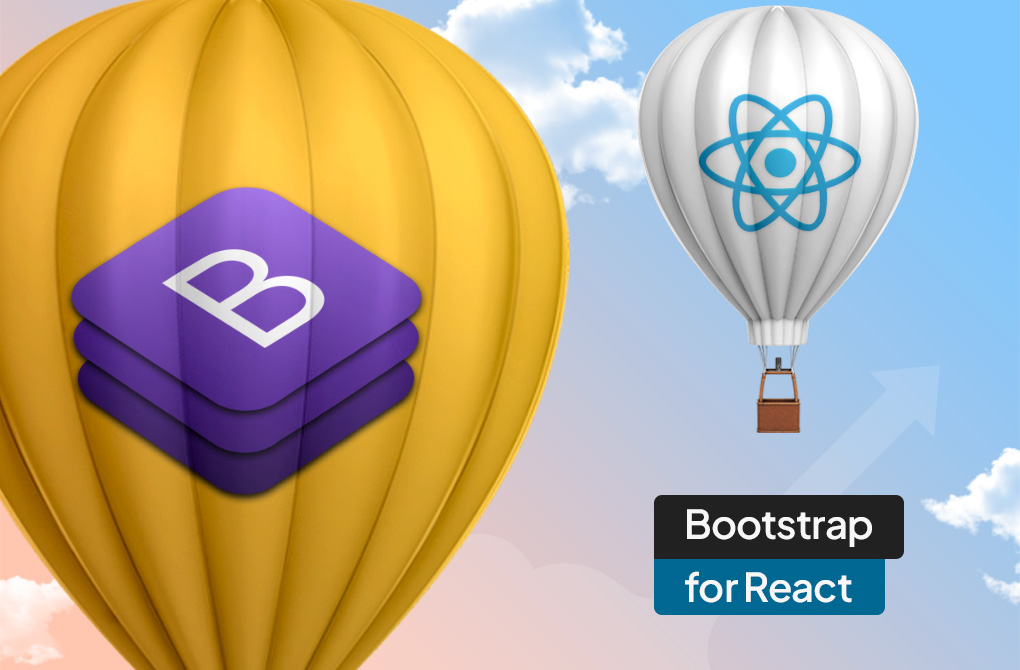
One of the react developer tools for the CSS framework that is most frequently used is React Bootstrap. In a nutshell, it’s a set of JavaScript and CSS classes that make it simple for anyone, of any ability level, to create excellent user interfaces using any of those technologies.
To ensure React compatibility, React Bootstrap’s JS components underwent a complete rewrite. As a result, you may use their components in the same way that you would use React components.
React Bootstrap’s fundamental components are Bootstrap and are by default accessible. It was rebuilt using React.
5. React Cosmos
Utilize this React developer tool to easily construct reusable components. No matter how tiny or significant a component of React development, React Cosmos is dedicated to improving it.
The components are analyzed, and you are given the choice to render them in any circumstance, with any state, and with any props. It allows you to see how programs change in real-time when connected to currently running instances.
React Cosmos is a development environment for creating stunning, scalable user interfaces. Surface dependencies are used by React Cosmos to improve the component design. The defining of your rational component inputs is required, which improves the predictability of user interfaces and debugging. It allows you to make separate React components and libraries of UI components.
React Cosmos has the following features: Component library, open platform, visual test-driven development, and laser focus.
6. Reactide

Reactide is a popular tool that comes to mind when we think of React developer tools. This is the most popular dedicated IDE for React web development. One of React’s key advantages is that it is independent of the platform.
Due to the browser’s built-in server and simulator, components can be loaded without being configured or constructed. It offers pre-configured modules that don’t require human setup or additional building supplies. Reactide provides an integrated node server, a simulator, and other capabilities to lessen your reliance on the server settings or built-in tools.
Reactide additionally provides visual editing options thanks to its live project architectural representation. Thanks to the GUI features, receiving feedback from the browser simulation is now easier than before.
Reactide characteristics: component visualizations, streamlined setups, hot module reloading, and a flexible development environment with a single click.
7. React Sight
If you want to see your React application as a flowchart, React Sight is the best developer tool for React. Use this tool’s live component hierarchy tree structure to visualize your projects. A simple and transportable platform is reacted sight. Redux, React-router, and React fiber are just a few of the libraries that this React utility is compatible with.
When you place your mouse over the nodes, you’ll see links to other parts that will take you right to the tree. It is a Chrome extension that gives you the ability to perform actions related to react inspection. Install React Sight after adding the React developer tools extension to Chrome.
React Sight shows the entire component hierarchy tree for your React project in real time.
Features of React Sight include a massive speed boost, open-source and simple to understand, built-in features that help prevent divergence, and no installation or setup needed.
8. Storybook
You can create alternate states for each component of your app with the aid of this react developer tool. The Storybook ensures that UI interactions have been thoroughly tested. Because the visualization and testing are done in a different environment, you don’t have to worry about breaking anything if you tweak the components.
The main goal of the storybook reacts developer tool is to create tales that precisely describe the actions of each component. Storybook’s characteristics include quick and simple setup and configuration, high levels of integration, a robust user interface, and built-in mechanisms that prevent deviation.
9. CodeSandbox

With the help of this online code editing tool, you may quickly start a new project by bundling and transpiring files. A project’s URL can be shared with others to view or share. All JavaScript projects can use the tool without any problems. What else?
Obtain support for all NPM dependencies that you intend to use. NPM support, search and discovery, embedding, live collaboration, and hosting for static files are some of the features of CodeSandbox.
10. Tools for React Developers
This tool’s debugging function is well-known. You may explore a React tree, including props, component hierarchy, state, and more, with this free and open-source React JS package. You can examine the effects of one component on another.
You may debug your components using this browser extension, which is available in Chrome and Firefox. Through its filter features, the tool makes it simple to navigate deeper into nested hierarchies.
Tools for React developers’ features: Debug performance using the profiler, enable source code viewing, themeable, Interaction tracking, and console interaction options.
11. React Proto
A prototype tool created by React is called React Proto. The tool gives you a visual representation of your application and enables quick prototyping through simple development, and drag-and-resize components.
React Proto’s features include: quick prototyping, defining component hierarchy, quickly creating, dragging, and resizing components, and easily exporting files.
12. React 360

Utilize React 360 technology to enjoy an immersive 360 experience in web browsers! The program creates apps that can be used on a variety of hardware. You may speed up the creation of cross-platform 360 interactions with this tool.
Features of React 360 include working in pixels, cross-platform programming, extensive 3D media compatibility, and improved performance.
EndNote
Here is a list of the top React developer tools. However, when selecting the appropriate tools, take in mind the specific requirements of your project. The features of each tool are briefly discussed, but you may learn more about them on their websites. The aforementioned, commonly used tools are the best for React development.
React is swiftly developing into a useful toolkit for front-end developers who want to make aesthetically pleasing and intuitive user interfaces because of the variety of capabilities it provides. The community for React developer tools grows and creates new tools every year. The React community strives to help one another and make React development more developer friendly.