Does changing WordPress themes affect website traffic & SEO rankings
Introduction
Are you thinking to change your existing WordPress theme? And wondering does theme changing will affect your SEO?
If yes then this is the right place to know more about it. There are numerous factors to think about when you think to change the old theme with the new one.
Changing a theme will affect a site’s SEO to a great extent. Because your current theme impacts the site’s design, speed, fonts family, content blocks & formation, and other vital factors of SEO.
However, you can maintain these factors and improve SEO rankings by choosing the right themes.
In this blog, we are going to cover everything from the effects of changing WordPress themes to ways of maintaining better Google’s graces without hassles.
Ways that affect your SEO
For every website, themes are the backbone of it. Themes curate the first impression of your business online through the front end of your website.
By considering this, have a look at certain ways a new WordPress theme can influence your SEO.
HTML Order
HTML order is essential because search engines like Google read your HTML linearly well. This order is not related to the on-screen display but an HTML order linked to the complete website formation.
When you change the theme, all content formation will mess up and confuse the page’s programming in the browser. This will affect your SEO ranking.
So, if you change a new theme, the way of HTML reading changes and affects ranking.
Meta Data
When it comes to the important factor of SEO ranking, meta data is the one. If you are using third-party plugins like Yoast SEO with your old theme, use the same plugin with the new theme as well. Because it will not affect meta description and your HTML header section will be the same.
Changing Permalinks
It is vital to make sure that permalinks in your new theme are the same as the previous theme because they point to the particular page of your website.
When permalinks change, it may affect badly to your search engine rankings. If you don’t do so, Google may reduce the ranking of your blog posts and pages that contain keywords.
If you don’t create a permalink with the new theme, make sure you redirect to the original URLs.
AdSense Blocks
When you switch Adsense blocks between new and old themes, it may impact SEO rankings positively or negatively.
Google penalizes your page when it has many advertisements. So, it is better to maintain your AdSense position to improve rankings. Apart from AdSense, other factors determine your rankings.
Bounce Rate
The speed of your website is connected with a better user experience. If your site takes much time to load, you may lose visitors with high bounce rates. Because most of the visitors choose to leave your site instead of waiting.
When the page speed is fast, your site’s bounce rate reduces and improves Google rankings.
W3C Validation
When the HTML of the old W3C theme is valid but the new theme HTML is not, then you may face crawling errors. These errors result in a loss of Google rank.
User Experience & Design
To maintain better SEO rankings, user experience is one of the fundamental aspects of the website. If the design of your website is vague and difficult to navigate, it may result in losing visitors.
Thus, to engage your visitors, website design plays a vital role that making your website well-designed and readable.
Page Speed
Page speed has the capability of making or breaking your site’s performance. Some themes are heavy, complex, and may look beautiful on the surface but take more than 8 seconds to load.
So, if you upgrade with the light-weighted theme that loads your site faster to two seconds then your site will make better performance.
Content Formation
Content formation also affects site performance and SEO rankings. If your WordPress theme is well-formatted, it may improve rankings.
A perfect content formation uses the proper heading structure. It follows the main heading (h1), subheading (h2), sub subheading (h3), and so on. H1 should be the main title and these can be handled correctly by premium themes.
How to maintain your search ranking after changing WordPress themes
Select the best SEO-friendly website themes
To maintain healthy search rankings, you should choose the best SEO-friendly theme. This type of theme comes with correct content formats, well-organized codes, and delivers a pleasant user experience.
Have a look at four specific SEO-friendly themes:
POFO
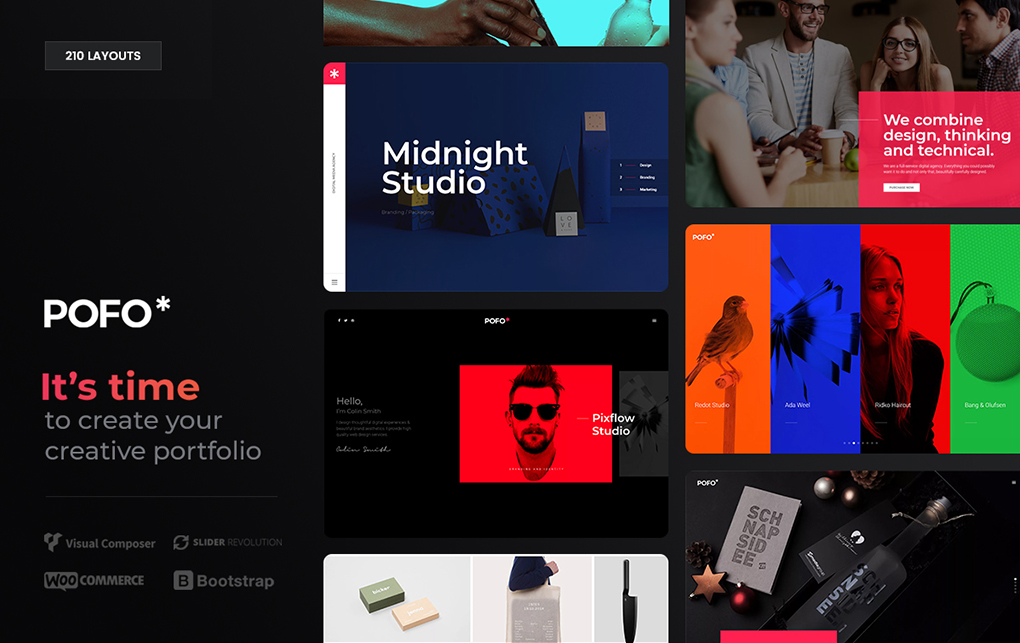
POFO is an ultra-light weighted theme by ThemeZaa. This SEO-friendly theme can be easily customized virtually. POFO gives great performance to any niche website. You can check out its feature-rich site library here and a bunch of demos.
Brando
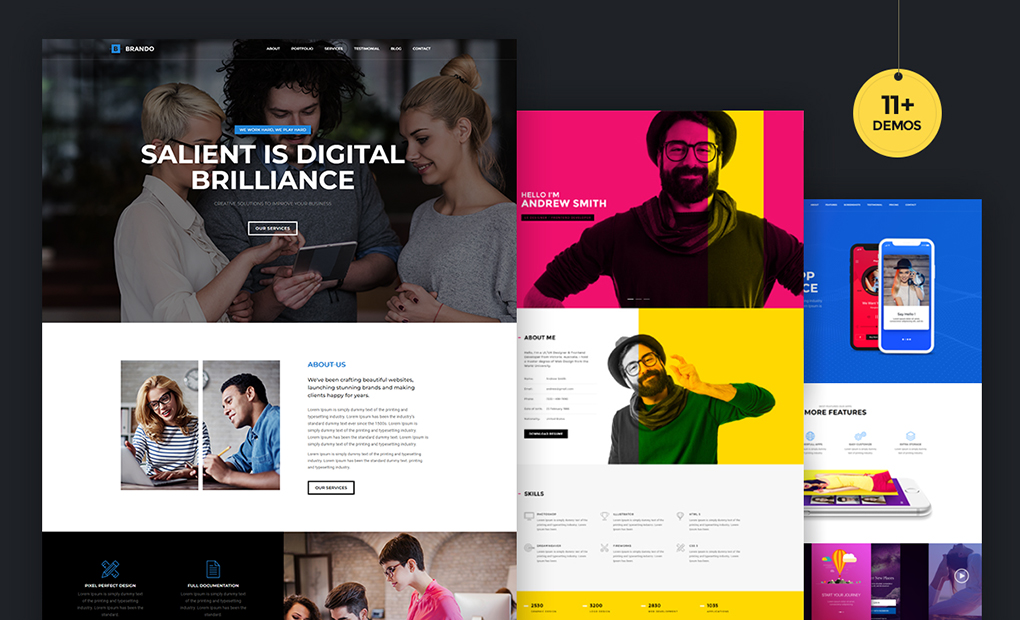
Brando is an amazing one-page multipurpose WordPress theme. This professionally designed and responsive theme is SEO-friendly. This helps your site to rank top in the Google search results without any glitch. Just check its awesome demos and make up your mind to get started with Brando.
Hongo

This WooCommerce WordPress theme is fast and flexible. You can make changes easily as it is carefully crafted with all the required settings and tools. Just create a unique WooCommerce store with Hongo and stick to it for a long time. Have no worries when Hongo is with you because this SEO-friendly theme will do everything for you.
Litho
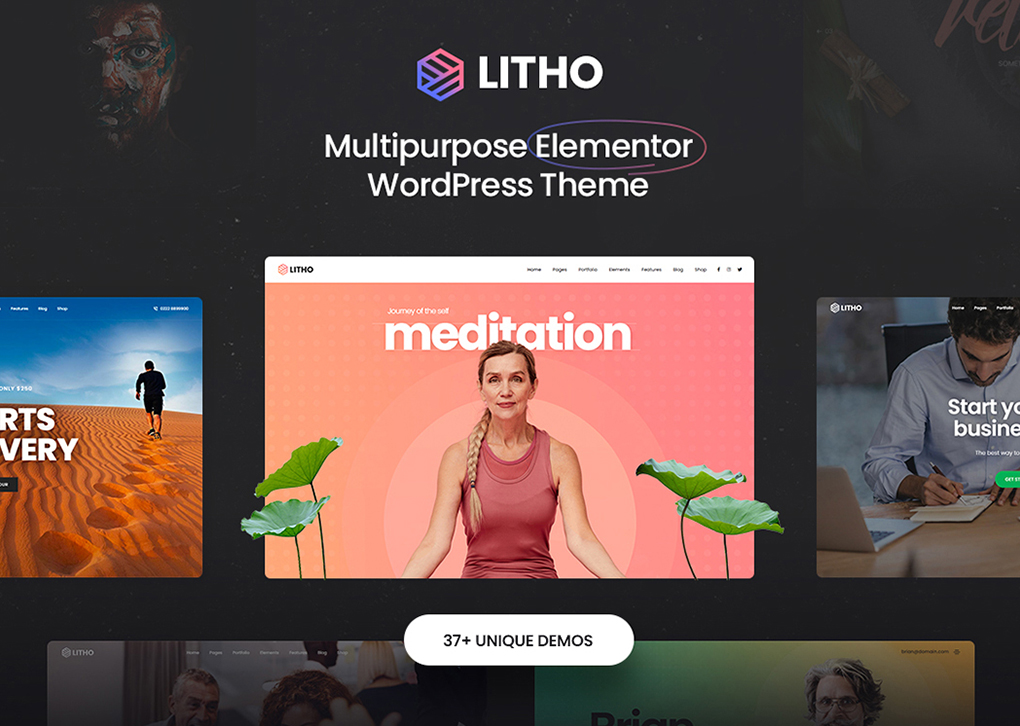
Litho is one of the leading Elementor-based multipurpose WordPress themes. It is a versatile and SEO-friendly theme that is suitable for both beginners and experienced users. Just check its 37+ readymade demos and 300+ templates once and make your mind wisely.
Quality testing before going live
Before relaunching your website with a new theme, you should always perform quality testing.
To check your website, create a staging site to check the proper formation and user experience of the new theme.
The benefit of conducting a quality check is improving customers’ satisfaction and increasing website speed. You can also check website performance using GTmetrix.
Optimize your site for speed
When your site takes a few more seconds to load with a new theme, it may affect the site’s performance.
So, we suggest choosing SEO-optimized themes that are specially curated for better site performance and to deliver a seamless user experience.
Use of SEO Plugin
Now no more worries about SEO after installing a brand new theme.
Because using the Yoast SEO plugin, you can prevent losing SEO titles, meta descriptions when you replace the existing WordPress theme with the new one.
Stick with a new theme for a long period
As soon as you download a new theme, it will indirectly affect the site’s SEO. It will also alter all SEO pages that have been indexed.
Thus, it is better to make the right decision of choosing the theme. To avoid long-term setbacks, your new theme would be solid and optimized for SEO.
And never forget to stick with your new theme that is suitable and committed to delivering the best outcomes.
EndNote
Thus, when you change the WordPress theme of your website, it impacts the site’s Google ranking.
However, it is a good idea to choose search engine optimized themes such as POFO, Hongo, Litho, Brando, and other premium themes available on the marketplace.
After changing themes, make sure you stick with the existing theme as long as possible to prevent slow loading and bad SEO.
Always choose a suitable WordPress theme for your business niche to avoid these mistakes and improve rankings.
If you have any questions related to WordPress development or you want to hire WooCommerce developers for your eCommerce website, connect with us.